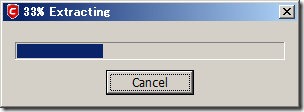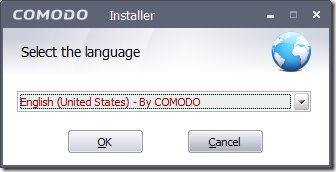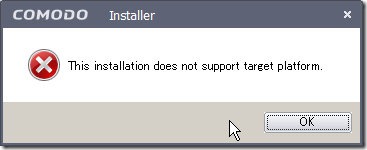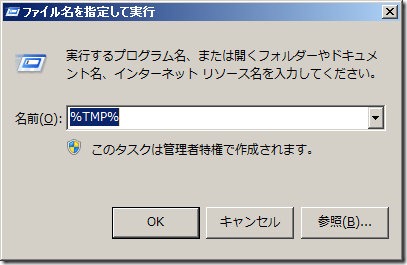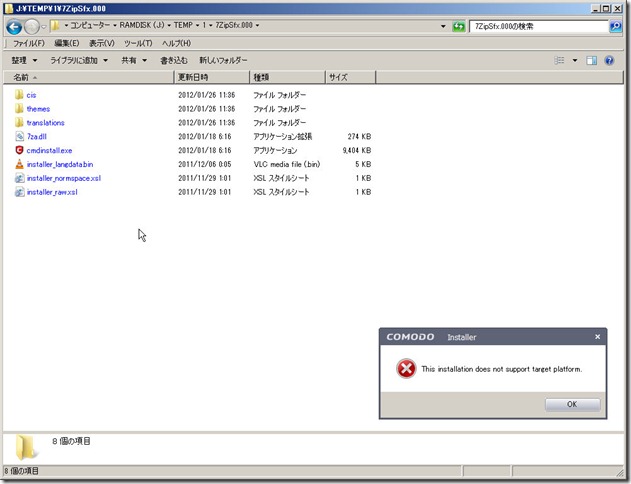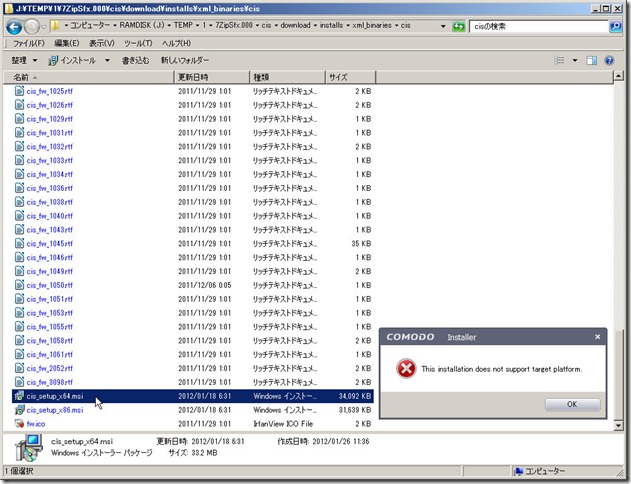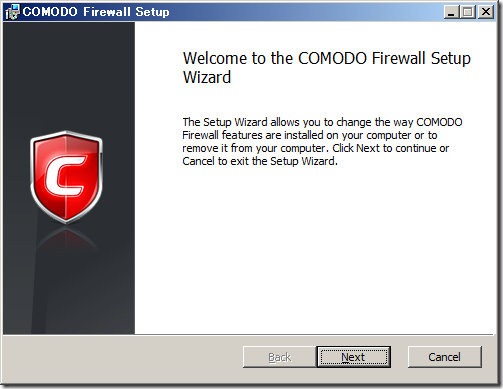そのため情報が古い可能性があります。ご了承ください。m(_ _)m
Comodo Internet Securityとは、AntiVirusとかFirewallとかが一緒に入ったセキュリティソフト。無料。
Free Internet Security, Download Internet Security From Comodo
Comodoと言えば、不正なSSL証明書発行したとかで、話題になっていた会社か。記憶に新しい。
そんなことはさておき、
Comodo Internet Securityをダウンロードして、「cispremium_installer.exe」を実行すると、
展開が始まり。
言語を聞かれ。
失敗する。。orz
「This installation does not support target platform.」
何度やっても同じ。
仕方ないので、↑のエラー画面でOKを押さない状態でおいて。
その後、ファイル名を指定して実行から、一時領域(TEMP)フォルダを開く。
TEMPフォルダ内の、Comodo Internet Securityが展開されたっぽいフォルダの中に入る。
自分の環境では、TEMPフォルダが「J:\TEMP」だったので、
Comodo Internet Securityは、「J:\TEMP\1\7ZipSfx.000」に展開されていた。
そのフォルダ内にて、MSI(Microsoft Windows Installer)なファイルを検索すると、
「J:\TEMP\1\7ZipSfx.000\cis\download\installs\xml_binaries\cis」に、
- cis_setup_x64.msi
- cis_setup_x86.msi
の2つがヒット。
Windows Web Server 2008 R2は64bitなOSなので、「cis_setup_x64.msi」を選択し、右クリックメニューから「インストール」を選択すると
が表示され、インストール出来た。