この記事は2年以上前に書いたものです。
そのため情報が古い可能性があります。ご了承ください。m(_ _)m
そのため情報が古い可能性があります。ご了承ください。m(_ _)m
1時間分のチャートしか見れなくて不便。
もう少し長い時間見れる方法が無いか探したところ、
ESXi – extend performance data to 36 hours
By default a standalone ESXi host will keep 1 hours worth of performance data. vCenter Server will allow you to capture performance data long term, but if you have just the standalone ESXi host you can extend the capture of performance data to 36 hours with just a simple configuration change. This change will require SSH or console access and is not supported.
と書いてあった。設定をちょっと変更するだけで、36時間分のチャートが見れるようになるらしい。
- ESXiへsshでログイン
- /etc/vmware/hostd/config.xml を修正。historicalStatsEnabledを、false から true に変更する。
/etc/vmware/hostd # vi config.xml </proxysvc> <statssvc> <path>libstatssvc.so</path> <enableMockup>false</enableMockup> <!-- Directory to store stats related files in --> <!-- <depotDir> /var/lib/vmware/hostd/stats/ </depotDir> --> <!-- Name of the StatsDepot --> <!-- <depotName> hostAgentStats </depotName> --> <!-- Max number of stats to purge in one shot --> <!-- <maxStatsPurged> 1000 </maxStatsPurged> --> <!-- Real time stats collection interval --> <!-- <collectionInterval> 20 </collectionInterval> --> <!-- Enable historical stats collection --> <historicalStatsEnabled> true </historicalStatsEnabled> </statssvc> - サービスを再起動
/etc/vmware/hostd # services.sh restart Running sfcbd-watchdog stop Running wsman stop Stopping openwsmand Running slpd stop Stopping slpd Running vobd stop watchdog-vobd: Terminating watchdog with PID 5064 Vobd stopped. Running hostd stop watchdog-hostd: Terminating watchdog with PID 5042 Running ntpd stop Stopping ntpd Running ntpd restart Starting ntpd Running hostd restart mount: mounting visorfs on /var/lib/vmware/hostd/stats failed: File exists Running vobd restart [16158571] Begin 'hostd ++min=0,swap,group=hostd /etc/vmware/hostd/config.xml', min-uptime = 60, max-quick-failures = 1, max-total-failures = 1000000 Vobd started. Running slpd restart Starting slpd Running wsman restart Starting openwsmand Running sfcbd-watchdog restart
- vSphere Clientでログインして、パフォーマンスチャート開いてチャートオプションをクリックしてみると、Past day が増えてる!!
素晴らしい~!

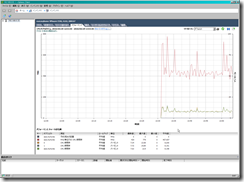
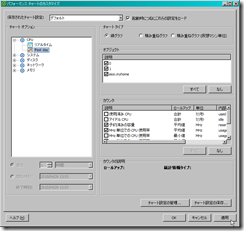
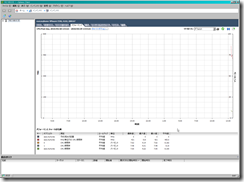
すごいです。感謝です^^