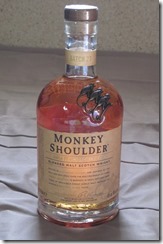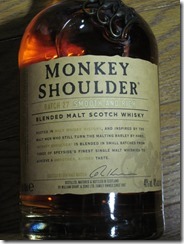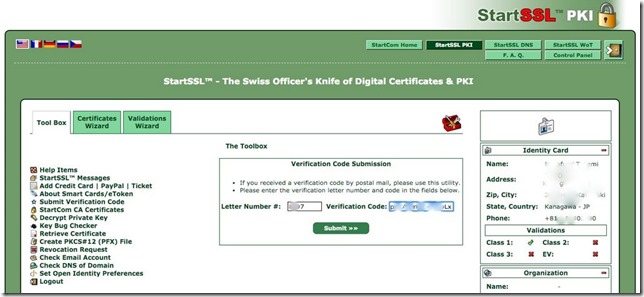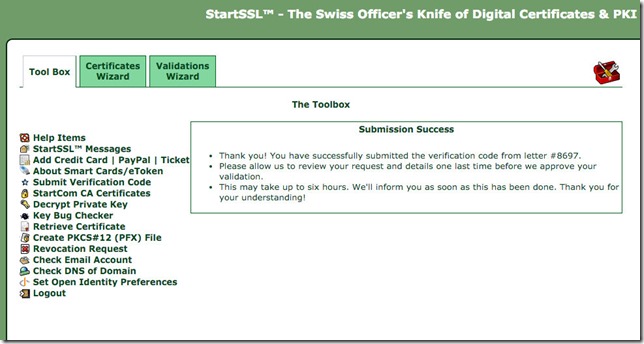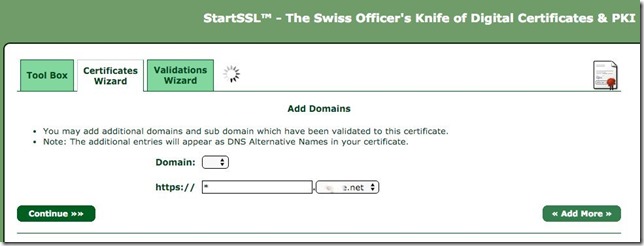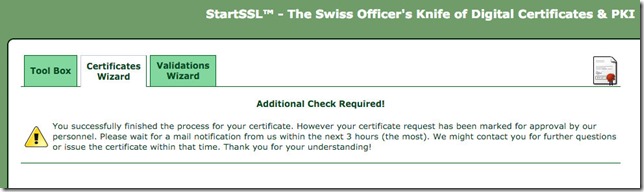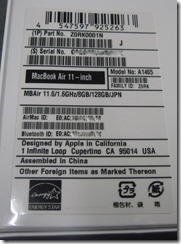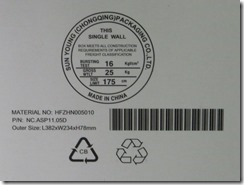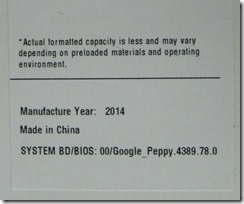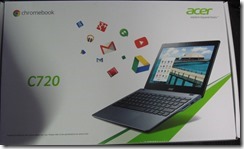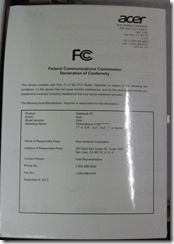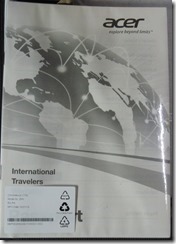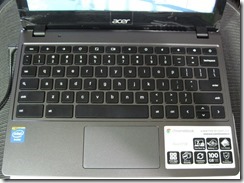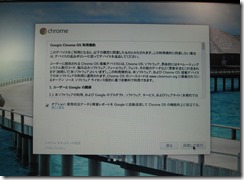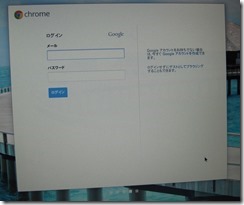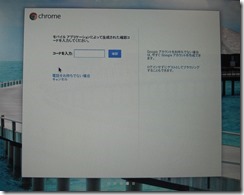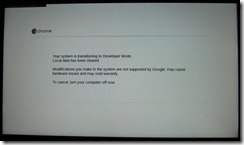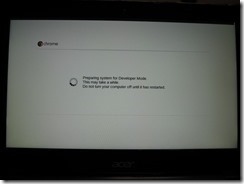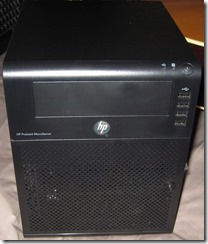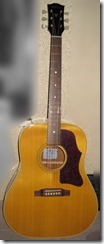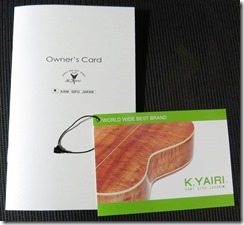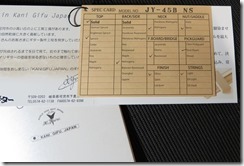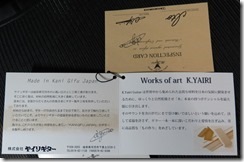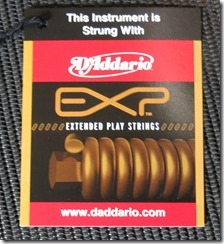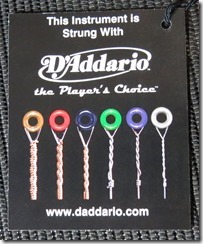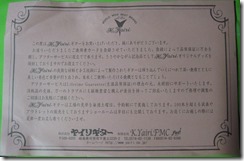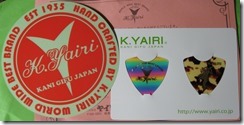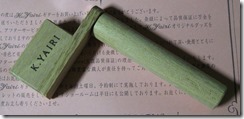そのため情報が古い可能性があります。ご了承ください。m(_ _)m
道端で拾ったG100。電源入れてブートログとかBIOS画面とか見てみるとPXEが有効っぽかったので、適当にFunctionキー(F12だったかな?)を押したり色々やってみたところ、
何かの拍子でPXEから起動できたので、さくっとUbuntu化。
置く場所が無いので、コンパクトな19インチラック(11U)NetCabi Light NCL-668を購入。
名前がほとんど同じで末尾の数字だけ違うNCL-665があるけど、奥行きの長さが全然違うので要注意。
同時に購入した中古のSystem x3550。

これは、専用レールが長すぎて入らなかったので、一番下に直置き。
g100をubuntu化した後のcpuinfo, meminfo, dmesgの一部。
$ cat /proc/cpuinfo
processor : 0
vendor_id : GenuineIntel
cpu family : 6
model : 45
model name : Intel(R) Xeon(R) CPU E5-2640 0 @ 2.50GHz
stepping : 7
microcode : 0x70b
cpu MHz : 2499.910
cache size : 15360 KB
physical id : 0
siblings : 12
core id : 0
cpu cores : 6
apicid : 0
initial apicid : 0
fpu : yes
fpu_exception : yes
cpuid level : 13
wp : yes
flags : fpu vme de pse tsc msr pae mce cx8 apic sep mtrr pge mca cmov pat pse36 clflush dts acpi mmx fxsr sse sse2 ss ht tm pbe syscall nx pdpe1gb rdtscp lm constant_tsc arch_perfmon pebs bts rep_good nopl xtopology nonstop_tsc aperfmperf eagerfpu pni pclmulqdq dtes64 monitor ds_cpl vmx smx est tm2 ssse3 cx16 xtpr pdcm pcid dca sse4_1 sse4_2 x2apic popcnt tsc_deadline_timer aes xsave avx lahf_lm ida arat xsaveopt pln pts dtherm tpr_shadow vnmi flexpriority ept vpid
bogomips : 4999.82
clflush size : 64
cache_alignment : 64
address sizes : 46 bits physical, 48 bits virtual
power management:
processor : 1
vendor_id : GenuineIntel
cpu family : 6
model : 45
model name : Intel(R) Xeon(R) CPU E5-2640 0 @ 2.50GHz
stepping : 7
microcode : 0x70b
cpu MHz : 2499.910
cache size : 15360 KB
physical id : 1
siblings : 12
core id : 0
cpu cores : 6
apicid : 32
initial apicid : 32
fpu : yes
fpu_exception : yes
cpuid level : 13
wp : yes
flags : fpu vme de pse tsc msr pae mce cx8 apic sep mtrr pge mca cmov pat pse36 clflush dts acpi mmx fxsr sse sse2 ss ht tm pbe syscall nx pdpe1gb rdtscp lm constant_tsc arch_perfmon pebs bts rep_good nopl xtopology nonstop_tsc aperfmperf eagerfpu pni pclmulqdq dtes64 monitor ds_cpl vmx smx est tm2 ssse3 cx16 xtpr pdcm pcid dca sse4_1 sse4_2 x2apic popcnt tsc_deadline_timer aes xsave avx lahf_lm ida arat xsaveopt pln pts dtherm tpr_shadow vnmi flexpriority ept vpid
bogomips : 5000.89
clflush size : 64
cache_alignment : 64
address sizes : 46 bits physical, 48 bits virtual
power management:
processor : 2
vendor_id : GenuineIntel
cpu family : 6
model : 45
model name : Intel(R) Xeon(R) CPU E5-2640 0 @ 2.50GHz
stepping : 7
microcode : 0x70b
cpu MHz : 2499.910
cache size : 15360 KB
physical id : 0
siblings : 12
core id : 1
cpu cores : 6
apicid : 2
initial apicid : 2
fpu : yes
fpu_exception : yes
cpuid level : 13
wp : yes
flags : fpu vme de pse tsc msr pae mce cx8 apic sep mtrr pge mca cmov pat pse36 clflush dts acpi mmx fxsr sse sse2 ss ht tm pbe syscall nx pdpe1gb rdtscp lm constant_tsc arch_perfmon pebs bts rep_good nopl xtopology nonstop_tsc aperfmperf eagerfpu pni pclmulqdq dtes64 monitor ds_cpl vmx smx est tm2 ssse3 cx16 xtpr pdcm pcid dca sse4_1 sse4_2 x2apic popcnt tsc_deadline_timer aes xsave avx lahf_lm ida arat xsaveopt pln pts dtherm tpr_shadow vnmi flexpriority ept vpid
bogomips : 4999.82
clflush size : 64
cache_alignment : 64
address sizes : 46 bits physical, 48 bits virtual
power management:
processor : 3
vendor_id : GenuineIntel
cpu family : 6
model : 45
model name : Intel(R) Xeon(R) CPU E5-2640 0 @ 2.50GHz
stepping : 7
microcode : 0x70b
cpu MHz : 2499.910
cache size : 15360 KB
physical id : 1
siblings : 12
core id : 1
cpu cores : 6
apicid : 34
initial apicid : 34
fpu : yes
fpu_exception : yes
cpuid level : 13
wp : yes
flags : fpu vme de pse tsc msr pae mce cx8 apic sep mtrr pge mca cmov pat pse36 clflush dts acpi mmx fxsr sse sse2 ss ht tm pbe syscall nx pdpe1gb rdtscp lm constant_tsc arch_perfmon pebs bts rep_good nopl xtopology nonstop_tsc aperfmperf eagerfpu pni pclmulqdq dtes64 monitor ds_cpl vmx smx est tm2 ssse3 cx16 xtpr pdcm pcid dca sse4_1 sse4_2 x2apic popcnt tsc_deadline_timer aes xsave avx lahf_lm ida arat xsaveopt pln pts dtherm tpr_shadow vnmi flexpriority ept vpid
bogomips : 5000.89
clflush size : 64
cache_alignment : 64
address sizes : 46 bits physical, 48 bits virtual
power management:
processor : 4
vendor_id : GenuineIntel
cpu family : 6
model : 45
model name : Intel(R) Xeon(R) CPU E5-2640 0 @ 2.50GHz
stepping : 7
microcode : 0x70b
cpu MHz : 2499.910
cache size : 15360 KB
physical id : 0
siblings : 12
core id : 2
cpu cores : 6
apicid : 4
initial apicid : 4
fpu : yes
fpu_exception : yes
cpuid level : 13
wp : yes
flags : fpu vme de pse tsc msr pae mce cx8 apic sep mtrr pge mca cmov pat pse36 clflush dts acpi mmx fxsr sse sse2 ss ht tm pbe syscall nx pdpe1gb rdtscp lm constant_tsc arch_perfmon pebs bts rep_good nopl xtopology nonstop_tsc aperfmperf eagerfpu pni pclmulqdq dtes64 monitor ds_cpl vmx smx est tm2 ssse3 cx16 xtpr pdcm pcid dca sse4_1 sse4_2 x2apic popcnt tsc_deadline_timer aes xsave avx lahf_lm ida arat xsaveopt pln pts dtherm tpr_shadow vnmi flexpriority ept vpid
bogomips : 4999.82
clflush size : 64
cache_alignment : 64
address sizes : 46 bits physical, 48 bits virtual
power management:
processor : 5
vendor_id : GenuineIntel
cpu family : 6
model : 45
model name : Intel(R) Xeon(R) CPU E5-2640 0 @ 2.50GHz
stepping : 7
microcode : 0x70b
cpu MHz : 2499.910
cache size : 15360 KB
physical id : 1
siblings : 12
core id : 2
cpu cores : 6
apicid : 36
initial apicid : 36
fpu : yes
fpu_exception : yes
cpuid level : 13
wp : yes
flags : fpu vme de pse tsc msr pae mce cx8 apic sep mtrr pge mca cmov pat pse36 clflush dts acpi mmx fxsr sse sse2 ss ht tm pbe syscall nx pdpe1gb rdtscp lm constant_tsc arch_perfmon pebs bts rep_good nopl xtopology nonstop_tsc aperfmperf eagerfpu pni pclmulqdq dtes64 monitor ds_cpl vmx smx est tm2 ssse3 cx16 xtpr pdcm pcid dca sse4_1 sse4_2 x2apic popcnt tsc_deadline_timer aes xsave avx lahf_lm ida arat xsaveopt pln pts dtherm tpr_shadow vnmi flexpriority ept vpid
bogomips : 5000.89
clflush size : 64
cache_alignment : 64
address sizes : 46 bits physical, 48 bits virtual
power management:
processor : 6
vendor_id : GenuineIntel
cpu family : 6
model : 45
model name : Intel(R) Xeon(R) CPU E5-2640 0 @ 2.50GHz
stepping : 7
microcode : 0x70b
cpu MHz : 2499.910
cache size : 15360 KB
physical id : 0
siblings : 12
core id : 3
cpu cores : 6
apicid : 6
initial apicid : 6
fpu : yes
fpu_exception : yes
cpuid level : 13
wp : yes
flags : fpu vme de pse tsc msr pae mce cx8 apic sep mtrr pge mca cmov pat pse36 clflush dts acpi mmx fxsr sse sse2 ss ht tm pbe syscall nx pdpe1gb rdtscp lm constant_tsc arch_perfmon pebs bts rep_good nopl xtopology nonstop_tsc aperfmperf eagerfpu pni pclmulqdq dtes64 monitor ds_cpl vmx smx est tm2 ssse3 cx16 xtpr pdcm pcid dca sse4_1 sse4_2 x2apic popcnt tsc_deadline_timer aes xsave avx lahf_lm ida arat xsaveopt pln pts dtherm tpr_shadow vnmi flexpriority ept vpid
bogomips : 4999.82
clflush size : 64
cache_alignment : 64
address sizes : 46 bits physical, 48 bits virtual
power management:
processor : 7
vendor_id : GenuineIntel
cpu family : 6
model : 45
model name : Intel(R) Xeon(R) CPU E5-2640 0 @ 2.50GHz
stepping : 7
microcode : 0x70b
cpu MHz : 2499.910
cache size : 15360 KB
physical id : 1
siblings : 12
core id : 3
cpu cores : 6
apicid : 38
initial apicid : 38
fpu : yes
fpu_exception : yes
cpuid level : 13
wp : yes
flags : fpu vme de pse tsc msr pae mce cx8 apic sep mtrr pge mca cmov pat pse36 clflush dts acpi mmx fxsr sse sse2 ss ht tm pbe syscall nx pdpe1gb rdtscp lm constant_tsc arch_perfmon pebs bts rep_good nopl xtopology nonstop_tsc aperfmperf eagerfpu pni pclmulqdq dtes64 monitor ds_cpl vmx smx est tm2 ssse3 cx16 xtpr pdcm pcid dca sse4_1 sse4_2 x2apic popcnt tsc_deadline_timer aes xsave avx lahf_lm ida arat xsaveopt pln pts dtherm tpr_shadow vnmi flexpriority ept vpid
bogomips : 5000.89
clflush size : 64
cache_alignment : 64
address sizes : 46 bits physical, 48 bits virtual
power management:
processor : 8
vendor_id : GenuineIntel
cpu family : 6
model : 45
model name : Intel(R) Xeon(R) CPU E5-2640 0 @ 2.50GHz
stepping : 7
microcode : 0x70b
cpu MHz : 2499.910
cache size : 15360 KB
physical id : 0
siblings : 12
core id : 4
cpu cores : 6
apicid : 8
initial apicid : 8
fpu : yes
fpu_exception : yes
cpuid level : 13
wp : yes
flags : fpu vme de pse tsc msr pae mce cx8 apic sep mtrr pge mca cmov pat pse36 clflush dts acpi mmx fxsr sse sse2 ss ht tm pbe syscall nx pdpe1gb rdtscp lm constant_tsc arch_perfmon pebs bts rep_good nopl xtopology nonstop_tsc aperfmperf eagerfpu pni pclmulqdq dtes64 monitor ds_cpl vmx smx est tm2 ssse3 cx16 xtpr pdcm pcid dca sse4_1 sse4_2 x2apic popcnt tsc_deadline_timer aes xsave avx lahf_lm ida arat xsaveopt pln pts dtherm tpr_shadow vnmi flexpriority ept vpid
bogomips : 4999.82
clflush size : 64
cache_alignment : 64
address sizes : 46 bits physical, 48 bits virtual
power management:
processor : 9
vendor_id : GenuineIntel
cpu family : 6
model : 45
model name : Intel(R) Xeon(R) CPU E5-2640 0 @ 2.50GHz
stepping : 7
microcode : 0x70b
cpu MHz : 2499.910
cache size : 15360 KB
physical id : 1
siblings : 12
core id : 4
cpu cores : 6
apicid : 40
initial apicid : 40
fpu : yes
fpu_exception : yes
cpuid level : 13
wp : yes
flags : fpu vme de pse tsc msr pae mce cx8 apic sep mtrr pge mca cmov pat pse36 clflush dts acpi mmx fxsr sse sse2 ss ht tm pbe syscall nx pdpe1gb rdtscp lm constant_tsc arch_perfmon pebs bts rep_good nopl xtopology nonstop_tsc aperfmperf eagerfpu pni pclmulqdq dtes64 monitor ds_cpl vmx smx est tm2 ssse3 cx16 xtpr pdcm pcid dca sse4_1 sse4_2 x2apic popcnt tsc_deadline_timer aes xsave avx lahf_lm ida arat xsaveopt pln pts dtherm tpr_shadow vnmi flexpriority ept vpid
bogomips : 5000.89
clflush size : 64
cache_alignment : 64
address sizes : 46 bits physical, 48 bits virtual
power management:
processor : 10
vendor_id : GenuineIntel
cpu family : 6
model : 45
model name : Intel(R) Xeon(R) CPU E5-2640 0 @ 2.50GHz
stepping : 7
microcode : 0x70b
cpu MHz : 2499.910
cache size : 15360 KB
physical id : 0
siblings : 12
core id : 5
cpu cores : 6
apicid : 10
initial apicid : 10
fpu : yes
fpu_exception : yes
cpuid level : 13
wp : yes
flags : fpu vme de pse tsc msr pae mce cx8 apic sep mtrr pge mca cmov pat pse36 clflush dts acpi mmx fxsr sse sse2 ss ht tm pbe syscall nx pdpe1gb rdtscp lm constant_tsc arch_perfmon pebs bts rep_good nopl xtopology nonstop_tsc aperfmperf eagerfpu pni pclmulqdq dtes64 monitor ds_cpl vmx smx est tm2 ssse3 cx16 xtpr pdcm pcid dca sse4_1 sse4_2 x2apic popcnt tsc_deadline_timer aes xsave avx lahf_lm ida arat xsaveopt pln pts dtherm tpr_shadow vnmi flexpriority ept vpid
bogomips : 4999.82
clflush size : 64
cache_alignment : 64
address sizes : 46 bits physical, 48 bits virtual
power management:
processor : 11
vendor_id : GenuineIntel
cpu family : 6
model : 45
model name : Intel(R) Xeon(R) CPU E5-2640 0 @ 2.50GHz
stepping : 7
microcode : 0x70b
cpu MHz : 2499.910
cache size : 15360 KB
physical id : 1
siblings : 12
core id : 5
cpu cores : 6
apicid : 42
initial apicid : 42
fpu : yes
fpu_exception : yes
cpuid level : 13
wp : yes
flags : fpu vme de pse tsc msr pae mce cx8 apic sep mtrr pge mca cmov pat pse36 clflush dts acpi mmx fxsr sse sse2 ss ht tm pbe syscall nx pdpe1gb rdtscp lm constant_tsc arch_perfmon pebs bts rep_good nopl xtopology nonstop_tsc aperfmperf eagerfpu pni pclmulqdq dtes64 monitor ds_cpl vmx smx est tm2 ssse3 cx16 xtpr pdcm pcid dca sse4_1 sse4_2 x2apic popcnt tsc_deadline_timer aes xsave avx lahf_lm ida arat xsaveopt pln pts dtherm tpr_shadow vnmi flexpriority ept vpid
bogomips : 5000.89
clflush size : 64
cache_alignment : 64
address sizes : 46 bits physical, 48 bits virtual
power management:
processor : 12
vendor_id : GenuineIntel
cpu family : 6
model : 45
model name : Intel(R) Xeon(R) CPU E5-2640 0 @ 2.50GHz
stepping : 7
microcode : 0x70b
cpu MHz : 2499.910
cache size : 15360 KB
physical id : 0
siblings : 12
core id : 0
cpu cores : 6
apicid : 1
initial apicid : 1
fpu : yes
fpu_exception : yes
cpuid level : 13
wp : yes
flags : fpu vme de pse tsc msr pae mce cx8 apic sep mtrr pge mca cmov pat pse36 clflush dts acpi mmx fxsr sse sse2 ss ht tm pbe syscall nx pdpe1gb rdtscp lm constant_tsc arch_perfmon pebs bts rep_good nopl xtopology nonstop_tsc aperfmperf eagerfpu pni pclmulqdq dtes64 monitor ds_cpl vmx smx est tm2 ssse3 cx16 xtpr pdcm pcid dca sse4_1 sse4_2 x2apic popcnt tsc_deadline_timer aes xsave avx lahf_lm ida arat xsaveopt pln pts dtherm tpr_shadow vnmi flexpriority ept vpid
bogomips : 4999.82
clflush size : 64
cache_alignment : 64
address sizes : 46 bits physical, 48 bits virtual
power management:
processor : 13
vendor_id : GenuineIntel
cpu family : 6
model : 45
model name : Intel(R) Xeon(R) CPU E5-2640 0 @ 2.50GHz
stepping : 7
microcode : 0x70b
cpu MHz : 2499.910
cache size : 15360 KB
physical id : 1
siblings : 12
core id : 0
cpu cores : 6
apicid : 33
initial apicid : 33
fpu : yes
fpu_exception : yes
cpuid level : 13
wp : yes
flags : fpu vme de pse tsc msr pae mce cx8 apic sep mtrr pge mca cmov pat pse36 clflush dts acpi mmx fxsr sse sse2 ss ht tm pbe syscall nx pdpe1gb rdtscp lm constant_tsc arch_perfmon pebs bts rep_good nopl xtopology nonstop_tsc aperfmperf eagerfpu pni pclmulqdq dtes64 monitor ds_cpl vmx smx est tm2 ssse3 cx16 xtpr pdcm pcid dca sse4_1 sse4_2 x2apic popcnt tsc_deadline_timer aes xsave avx lahf_lm ida arat xsaveopt pln pts dtherm tpr_shadow vnmi flexpriority ept vpid
bogomips : 5000.89
clflush size : 64
cache_alignment : 64
address sizes : 46 bits physical, 48 bits virtual
power management:
processor : 14
vendor_id : GenuineIntel
cpu family : 6
model : 45
model name : Intel(R) Xeon(R) CPU E5-2640 0 @ 2.50GHz
stepping : 7
microcode : 0x70b
cpu MHz : 2499.910
cache size : 15360 KB
physical id : 0
siblings : 12
core id : 1
cpu cores : 6
apicid : 3
initial apicid : 3
fpu : yes
fpu_exception : yes
cpuid level : 13
wp : yes
flags : fpu vme de pse tsc msr pae mce cx8 apic sep mtrr pge mca cmov pat pse36 clflush dts acpi mmx fxsr sse sse2 ss ht tm pbe syscall nx pdpe1gb rdtscp lm constant_tsc arch_perfmon pebs bts rep_good nopl xtopology nonstop_tsc aperfmperf eagerfpu pni pclmulqdq dtes64 monitor ds_cpl vmx smx est tm2 ssse3 cx16 xtpr pdcm pcid dca sse4_1 sse4_2 x2apic popcnt tsc_deadline_timer aes xsave avx lahf_lm ida arat xsaveopt pln pts dtherm tpr_shadow vnmi flexpriority ept vpid
bogomips : 4999.82
clflush size : 64
cache_alignment : 64
address sizes : 46 bits physical, 48 bits virtual
power management:
processor : 15
vendor_id : GenuineIntel
cpu family : 6
model : 45
model name : Intel(R) Xeon(R) CPU E5-2640 0 @ 2.50GHz
stepping : 7
microcode : 0x70b
cpu MHz : 2499.910
cache size : 15360 KB
physical id : 1
siblings : 12
core id : 1
cpu cores : 6
apicid : 35
initial apicid : 35
fpu : yes
fpu_exception : yes
cpuid level : 13
wp : yes
flags : fpu vme de pse tsc msr pae mce cx8 apic sep mtrr pge mca cmov pat pse36 clflush dts acpi mmx fxsr sse sse2 ss ht tm pbe syscall nx pdpe1gb rdtscp lm constant_tsc arch_perfmon pebs bts rep_good nopl xtopology nonstop_tsc aperfmperf eagerfpu pni pclmulqdq dtes64 monitor ds_cpl vmx smx est tm2 ssse3 cx16 xtpr pdcm pcid dca sse4_1 sse4_2 x2apic popcnt tsc_deadline_timer aes xsave avx lahf_lm ida arat xsaveopt pln pts dtherm tpr_shadow vnmi flexpriority ept vpid
bogomips : 5000.89
clflush size : 64
cache_alignment : 64
address sizes : 46 bits physical, 48 bits virtual
power management:
processor : 16
vendor_id : GenuineIntel
cpu family : 6
model : 45
model name : Intel(R) Xeon(R) CPU E5-2640 0 @ 2.50GHz
stepping : 7
microcode : 0x70b
cpu MHz : 2499.910
cache size : 15360 KB
physical id : 0
siblings : 12
core id : 2
cpu cores : 6
apicid : 5
initial apicid : 5
fpu : yes
fpu_exception : yes
cpuid level : 13
wp : yes
flags : fpu vme de pse tsc msr pae mce cx8 apic sep mtrr pge mca cmov pat pse36 clflush dts acpi mmx fxsr sse sse2 ss ht tm pbe syscall nx pdpe1gb rdtscp lm constant_tsc arch_perfmon pebs bts rep_good nopl xtopology nonstop_tsc aperfmperf eagerfpu pni pclmulqdq dtes64 monitor ds_cpl vmx smx est tm2 ssse3 cx16 xtpr pdcm pcid dca sse4_1 sse4_2 x2apic popcnt tsc_deadline_timer aes xsave avx lahf_lm ida arat xsaveopt pln pts dtherm tpr_shadow vnmi flexpriority ept vpid
bogomips : 4999.82
clflush size : 64
cache_alignment : 64
address sizes : 46 bits physical, 48 bits virtual
power management:
processor : 17
vendor_id : GenuineIntel
cpu family : 6
model : 45
model name : Intel(R) Xeon(R) CPU E5-2640 0 @ 2.50GHz
stepping : 7
microcode : 0x70b
cpu MHz : 2499.910
cache size : 15360 KB
physical id : 1
siblings : 12
core id : 2
cpu cores : 6
apicid : 37
initial apicid : 37
fpu : yes
fpu_exception : yes
cpuid level : 13
wp : yes
flags : fpu vme de pse tsc msr pae mce cx8 apic sep mtrr pge mca cmov pat pse36 clflush dts acpi mmx fxsr sse sse2 ss ht tm pbe syscall nx pdpe1gb rdtscp lm constant_tsc arch_perfmon pebs bts rep_good nopl xtopology nonstop_tsc aperfmperf eagerfpu pni pclmulqdq dtes64 monitor ds_cpl vmx smx est tm2 ssse3 cx16 xtpr pdcm pcid dca sse4_1 sse4_2 x2apic popcnt tsc_deadline_timer aes xsave avx lahf_lm ida arat xsaveopt pln pts dtherm tpr_shadow vnmi flexpriority ept vpid
bogomips : 5000.89
clflush size : 64
cache_alignment : 64
address sizes : 46 bits physical, 48 bits virtual
power management:
processor : 18
vendor_id : GenuineIntel
cpu family : 6
model : 45
model name : Intel(R) Xeon(R) CPU E5-2640 0 @ 2.50GHz
stepping : 7
microcode : 0x70b
cpu MHz : 2499.910
cache size : 15360 KB
physical id : 0
siblings : 12
core id : 3
cpu cores : 6
apicid : 7
initial apicid : 7
fpu : yes
fpu_exception : yes
cpuid level : 13
wp : yes
flags : fpu vme de pse tsc msr pae mce cx8 apic sep mtrr pge mca cmov pat pse36 clflush dts acpi mmx fxsr sse sse2 ss ht tm pbe syscall nx pdpe1gb rdtscp lm constant_tsc arch_perfmon pebs bts rep_good nopl xtopology nonstop_tsc aperfmperf eagerfpu pni pclmulqdq dtes64 monitor ds_cpl vmx smx est tm2 ssse3 cx16 xtpr pdcm pcid dca sse4_1 sse4_2 x2apic popcnt tsc_deadline_timer aes xsave avx lahf_lm ida arat xsaveopt pln pts dtherm tpr_shadow vnmi flexpriority ept vpid
bogomips : 4999.82
clflush size : 64
cache_alignment : 64
address sizes : 46 bits physical, 48 bits virtual
power management:
processor : 19
vendor_id : GenuineIntel
cpu family : 6
model : 45
model name : Intel(R) Xeon(R) CPU E5-2640 0 @ 2.50GHz
stepping : 7
microcode : 0x70b
cpu MHz : 2499.910
cache size : 15360 KB
physical id : 1
siblings : 12
core id : 3
cpu cores : 6
apicid : 39
initial apicid : 39
fpu : yes
fpu_exception : yes
cpuid level : 13
wp : yes
flags : fpu vme de pse tsc msr pae mce cx8 apic sep mtrr pge mca cmov pat pse36 clflush dts acpi mmx fxsr sse sse2 ss ht tm pbe syscall nx pdpe1gb rdtscp lm constant_tsc arch_perfmon pebs bts rep_good nopl xtopology nonstop_tsc aperfmperf eagerfpu pni pclmulqdq dtes64 monitor ds_cpl vmx smx est tm2 ssse3 cx16 xtpr pdcm pcid dca sse4_1 sse4_2 x2apic popcnt tsc_deadline_timer aes xsave avx lahf_lm ida arat xsaveopt pln pts dtherm tpr_shadow vnmi flexpriority ept vpid
bogomips : 5000.89
clflush size : 64
cache_alignment : 64
address sizes : 46 bits physical, 48 bits virtual
power management:
processor : 20
vendor_id : GenuineIntel
cpu family : 6
model : 45
model name : Intel(R) Xeon(R) CPU E5-2640 0 @ 2.50GHz
stepping : 7
microcode : 0x70b
cpu MHz : 2499.910
cache size : 15360 KB
physical id : 0
siblings : 12
core id : 4
cpu cores : 6
apicid : 9
initial apicid : 9
fpu : yes
fpu_exception : yes
cpuid level : 13
wp : yes
flags : fpu vme de pse tsc msr pae mce cx8 apic sep mtrr pge mca cmov pat pse36 clflush dts acpi mmx fxsr sse sse2 ss ht tm pbe syscall nx pdpe1gb rdtscp lm constant_tsc arch_perfmon pebs bts rep_good nopl xtopology nonstop_tsc aperfmperf eagerfpu pni pclmulqdq dtes64 monitor ds_cpl vmx smx est tm2 ssse3 cx16 xtpr pdcm pcid dca sse4_1 sse4_2 x2apic popcnt tsc_deadline_timer aes xsave avx lahf_lm ida arat xsaveopt pln pts dtherm tpr_shadow vnmi flexpriority ept vpid
bogomips : 4999.82
clflush size : 64
cache_alignment : 64
address sizes : 46 bits physical, 48 bits virtual
power management:
processor : 21
vendor_id : GenuineIntel
cpu family : 6
model : 45
model name : Intel(R) Xeon(R) CPU E5-2640 0 @ 2.50GHz
stepping : 7
microcode : 0x70b
cpu MHz : 2499.910
cache size : 15360 KB
physical id : 1
siblings : 12
core id : 4
cpu cores : 6
apicid : 41
initial apicid : 41
fpu : yes
fpu_exception : yes
cpuid level : 13
wp : yes
flags : fpu vme de pse tsc msr pae mce cx8 apic sep mtrr pge mca cmov pat pse36 clflush dts acpi mmx fxsr sse sse2 ss ht tm pbe syscall nx pdpe1gb rdtscp lm constant_tsc arch_perfmon pebs bts rep_good nopl xtopology nonstop_tsc aperfmperf eagerfpu pni pclmulqdq dtes64 monitor ds_cpl vmx smx est tm2 ssse3 cx16 xtpr pdcm pcid dca sse4_1 sse4_2 x2apic popcnt tsc_deadline_timer aes xsave avx lahf_lm ida arat xsaveopt pln pts dtherm tpr_shadow vnmi flexpriority ept vpid
bogomips : 5000.89
clflush size : 64
cache_alignment : 64
address sizes : 46 bits physical, 48 bits virtual
power management:
processor : 22
vendor_id : GenuineIntel
cpu family : 6
model : 45
model name : Intel(R) Xeon(R) CPU E5-2640 0 @ 2.50GHz
stepping : 7
microcode : 0x70b
cpu MHz : 2499.910
cache size : 15360 KB
physical id : 0
siblings : 12
core id : 5
cpu cores : 6
apicid : 11
initial apicid : 11
fpu : yes
fpu_exception : yes
cpuid level : 13
wp : yes
flags : fpu vme de pse tsc msr pae mce cx8 apic sep mtrr pge mca cmov pat pse36 clflush dts acpi mmx fxsr sse sse2 ss ht tm pbe syscall nx pdpe1gb rdtscp lm constant_tsc arch_perfmon pebs bts rep_good nopl xtopology nonstop_tsc aperfmperf eagerfpu pni pclmulqdq dtes64 monitor ds_cpl vmx smx est tm2 ssse3 cx16 xtpr pdcm pcid dca sse4_1 sse4_2 x2apic popcnt tsc_deadline_timer aes xsave avx lahf_lm ida arat xsaveopt pln pts dtherm tpr_shadow vnmi flexpriority ept vpid
bogomips : 4999.82
clflush size : 64
cache_alignment : 64
address sizes : 46 bits physical, 48 bits virtual
power management:
processor : 23
vendor_id : GenuineIntel
cpu family : 6
model : 45
model name : Intel(R) Xeon(R) CPU E5-2640 0 @ 2.50GHz
stepping : 7
microcode : 0x70b
cpu MHz : 2499.910
cache size : 15360 KB
physical id : 1
siblings : 12
core id : 5
cpu cores : 6
apicid : 43
initial apicid : 43
fpu : yes
fpu_exception : yes
cpuid level : 13
wp : yes
flags : fpu vme de pse tsc msr pae mce cx8 apic sep mtrr pge mca cmov pat pse36 clflush dts acpi mmx fxsr sse sse2 ss ht tm pbe syscall nx pdpe1gb rdtscp lm constant_tsc arch_perfmon pebs bts rep_good nopl xtopology nonstop_tsc aperfmperf eagerfpu pni pclmulqdq dtes64 monitor ds_cpl vmx smx est tm2 ssse3 cx16 xtpr pdcm pcid dca sse4_1 sse4_2 x2apic popcnt tsc_deadline_timer aes xsave avx lahf_lm ida arat xsaveopt pln pts dtherm tpr_shadow vnmi flexpriority ept vpid
bogomips : 5000.89
clflush size : 64
cache_alignment : 64
address sizes : 46 bits physical, 48 bits virtual
power management:
$ cat /proc/meminfo
MemTotal: 98960400 kB
MemFree: 97931864 kB
Buffers: 9288 kB
Cached: 257576 kB
SwapCached: 0 kB
Active: 74140 kB
Inactive: 206420 kB
Active(anon): 13944 kB
Inactive(anon): 728 kB
Active(file): 60196 kB
Inactive(file): 205692 kB
Unevictable: 0 kB
Mlocked: 0 kB
SwapTotal: 183292 kB
SwapFree: 183292 kB
Dirty: 48 kB
Writeback: 4 kB
AnonPages: 13404 kB
Mapped: 6588 kB
Shmem: 968 kB
Slab: 60796 kB
SReclaimable: 21852 kB
SUnreclaim: 38944 kB
KernelStack: 2544 kB
PageTables: 1612 kB
NFS_Unstable: 0 kB
Bounce: 0 kB
WritebackTmp: 0 kB
CommitLimit: 49663492 kB
Committed_AS: 94556 kB
VmallocTotal: 34359738367 kB
VmallocUsed: 482752 kB
VmallocChunk: 34308133068 kB
HardwareCorrupted: 0 kB
AnonHugePages: 0 kB
HugePages_Total: 0
HugePages_Free: 0
HugePages_Rsvd: 0
HugePages_Surp: 0
Hugepagesize: 2048 kB
DirectMap4k: 80832 kB
DirectMap2M: 4067328 kB
DirectMap1G: 98566144 kB
$ dmesg
[ 0.000000] Initializing cgroup subsys cpuset
[ 0.000000] Initializing cgroup subsys cpu
[ 0.000000] Initializing cgroup subsys cpuacct
[ 0.000000] Linux version 3.13.0-66-generic (buildd@lgw01-26) (gcc version 4.8.2 (Ubuntu 4.8.2-19ubuntu1) ) #108-Ubuntu SMP Wed Oct 7 15:20:27 UTC 2015 (Ubuntu 3.13.0-66.108-generic 3.13.11-ckt27)
[ 0.000000] Command line: BOOT_IMAGE=/boot/vmlinuz-3.13.0-66-generic root=UUID=83434d3c-c4ad-217b-b2ff-addde399e277 ro splash quiet vt.handoff=7
[ 0.000000] KERNEL supported cpus:
[ 0.000000] Intel GenuineIntel
[ 0.000000] AMD AuthenticAMD
[ 0.000000] Centaur CentaurHauls
[ 0.000000] e820: BIOS-provided physical RAM map:
[ 0.000000] BIOS-e820: [mem 0x0000000000000000-0x000000000009dfff] usable
[ 0.000000] BIOS-e820: [mem 0x0000000000100000-0x00000000bd2effff] usable
[ 0.000000] BIOS-e820: [mem 0x00000000bd2f0000-0x00000000bd31bfff] reserved
[ 0.000000] BIOS-e820: [mem 0x00000000bd31c000-0x00000000bd35afff] ACPI data
[ 0.000000] BIOS-e820: [mem 0x00000000bd35b000-0x00000000bfffffff] reserved
[ 0.000000] BIOS-e820: [mem 0x00000000e0000000-0x00000000efffffff] reserved
[ 0.000000] BIOS-e820: [mem 0x00000000fe000000-0x00000000ffffffff] reserved
[ 0.000000] BIOS-e820: [mem 0x0000000100000000-0x0000001a3fffffff] usable
[ 0.000000] NX (Execute Disable) protection: active
[ 0.000000] SMBIOS 2.7 present.
[ 0.000000] DMI: Google Inc Google Search Appliance/0JP31P, BIOS 1.2.6 [Google 1.0.1] mm/dd/yyyy
[ 0.000000] e820: update [mem 0x00000000-0x00000fff] usable ==> reserved
[ 0.000000] e820: remove [mem 0x000a0000-0x000fffff] usable
[ 0.000000] No AGP bridge found
[ 0.000000] e820: last_pfn = 0x1840000 max_arch_pfn = 0x400000000
[ 0.000000] MTRR default type: uncachable
[ 0.000000] MTRR fixed ranges enabled:
[ 0.000000] 00000-9FFFF write-back
[ 0.000000] A0000-BFFFF uncachable
[ 0.000000] C0000-CBFFF write-protect
[ 0.000000] CC000-D3FFF write-back
[ 0.000000] D4000-EBFFF uncachable
[ 0.000000] EC000-FFFFF write-protect
[ 0.000000] MTRR variable ranges enabled:
[ 0.000000] 0 base 000000000000 mask 3FFF80000000 write-back
[ 0.000000] 1 base 000080000000 mask 3FFFC0000000 write-back
[ 0.000000] 2 base 000100000000 mask 3FFF00000000 write-back
[ 0.000000] 3 base 000200000000 mask 3FFE00000000 write-back
[ 0.000000] 4 base 000400000000 mask 3FFC00000000 write-back
[ 0.000000] 5 base 000800000000 mask 3FF800000000 write-back
[ 0.000000] 6 base 001000000000 mask 3FF800000000 write-back
[ 0.000000] 7 base 001800000000 mask 3FFFC0000000 write-back
[ 0.000000] 8 disabled
[ 0.000000] 9 disabled
[ 0.000000] x86 PAT enabled: cpu 0, old 0x7040600070406, new 0x7010600070106
[ 0.000000] e820: update [mem 0xc0000000-0xffffffff] usable ==> reserved
[ 0.000000] e820: last_pfn = 0xbd2f0 max_arch_pfn = 0x400000000
[ 0.000000] found SMP MP-table at [mem 0x000fe710-0x000fe71f] mapped at [ffff8800000fe710]
[ 0.000000] Scanning 1 areas for low memory corruption
[ 0.000000] Base memory trampoline at [ffff880000098000] 98000 size 24576
[ 0.000000] Using GB pages for direct mapping
[ 0.000000] init_memory_mapping: [mem 0x00000000-0x000fffff]
[ 0.000000] [mem 0x00000000-0x000fffff] page 4k
[ 0.000000] BRK [0x01fe2000, 0x01fe2fff] PGTABLE
[ 0.000000] BRK [0x01fe3000, 0x01fe3fff] PGTABLE
[ 0.000000] BRK [0x01fe4000, 0x01fe4fff] PGTABLE
[ 0.000000] init_memory_mapping: [mem 0x1a3fe00000-0x1a3fffffff]
[ 0.000000] [mem 0x1a3fe00000-0x1a3fffffff] page 1G
[ 0.000000] init_memory_mapping: [mem 0x1a3c000000-0x1a3fdfffff]
[ 0.000000] [mem 0x1a3c000000-0x1a3fdfffff] page 1G
[ 0.000000] init_memory_mapping: [mem 0x1800000000-0x1a3bffffff]
[ 0.000000] [mem 0x1800000000-0x1a3bffffff] page 1G
[ 0.000000] init_memory_mapping: [mem 0x1000000000-0x17ffffffff]
[ 0.000000] [mem 0x1000000000-0x17ffffffff] page 1G
[ 0.000000] init_memory_mapping: [mem 0x00100000-0xbd2effff]
[ 0.000000] [mem 0x00100000-0x001fffff] page 4k
[ 0.000000] [mem 0x00200000-0x3fffffff] page 2M
[ 0.000000] [mem 0x40000000-0x7fffffff] page 1G
[ 0.000000] [mem 0x80000000-0xbd1fffff] page 2M
[ 0.000000] [mem 0xbd200000-0xbd2effff] page 4k
[ 0.000000] init_memory_mapping: [mem 0x100000000-0xfffffffff]
[ 0.000000] [mem 0x100000000-0xfffffffff] page 1G
[ 0.000000] RAMDISK: [mem 0x35b02000-0x36d78fff]
・・・